how to create the best SEO optimized favicon image
| how to create the best SEO optimized favicon images |
HELLO friends !!!!!
how is the josh??
the answer should be high sir...
So let's begin
Now you would be thinking that what a "favicon " is?
I think that you must be knowing something about the word favicon that's why you are here to visit more about the word favicon.
So let's begin your problem with a question of what a "favicon " is?
So The favicon is nothing, It is just like a picture image that is visible to the user in the name of the website.
Ex. Like right now you are able to see the favicon of the "nextnewbetter" that is just placed above the topmost left corner of the webpage that you are visiting right now.
It is also known as a shortcut icon, website icon, tab icon, URL icon, or bookmark icon, is a file containing one or more small icons associated with a particular website or web page. A web designer can create such an icon and upload it to a website (or web page).
why it is used?
The favicon is generally used because it helps to create a good and memorable impact on the user's mind, such that the user remembers the name of the blog. And when he/she sees the blog then the person reminds the name of the blog OR whenever the person gets in contact by anyway to your blog, then he/she gets a flashback of the knowledge that they have taken from it.
And if that favicon is very attractive then it is a magnet for you and to your blog that attracts the user.
ADVANTAGE- The user gets stuck to your blog for that kind of particular topic.And if that favicon is very attractive then it is a magnet for you and to your blog that attracts the user.
I think now must have understood the concept of the favicon. And it is important too.
so the question arises that, if it is that much important for you and to your blog then
HOW TO CREATE THE FAVICON?
We can create the SEO optimized favicon by these following ways-
Here I'm going to explain the way by which I created the Favicon as you can see the "nextnewbetter" favicon.
So guys let's start-
1. I've created this favicon using my mobile phone. And it is very simple to create. First of all, install the app that is PICSART.
And it is the widely used app for photo editing. So this app will give the desired favicon as you want to have in your blog.
2. After creating the favicon from the picsart, then you need to share it with your computer by any medium that you feel good.
3. Then search for a favicon generator and then do it as said by the favicon generator. And then download that zip file
4. Then unzip that and choose the png file and then do the following as explained below.
4.1. first of all open the layout section of the blog.
| how to create the best SEO optimized favicon images |
4.2. After then click on the edit option as mentioned
| how to create the best SEO optimized favicon images |
| how to create the best SEO optimized favicon images |
4.4. Now save the file
| how to create the best SEO optimized favicon images |
CONCLUSION
The main conclusion is that now your SEO optimized favicon is ready for your blog. That' all and complete information that is efficient for you.
best FAQ
"IF YOU DESIRES TO DO BLOGGING, THAN ONLY ONE REASON WOULD BE ENOUGH FOR YOU TO DO THAT" .||SO GO FOR YOUR'S NEXTNEWBETTER.||
 |
| best way to start a blog for free and earn money online |
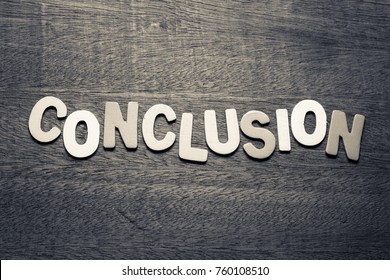
Comments